Web Forwarding service allows you to point a domain to any other URL (web address). This allows you to piggyback a second website onto any existing website. For example, you can point www.site2.com to http://example.com/site2/. And with the optional "Domain Lock" feature you can keep your domain name in the browser's address bar.
- Point your domain to any URL (web address)
- Email forwarding to any email address
- Optional Domain Lock conceals the 'real' URL
- 24x7 access to web based control panel
- Instantly change where your domain points
Free Setup!
$1.65/mo.
($19.80 billed annually) |
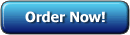 |
|
 |
 |
 |
 |
 |
Features at a glance:
Domain Forwarding
|
Email Forwarding Addresses
|
Domain Lock
|
|  |
 |
 |
 |
Technical Details:
Domain Forwarding
| |
Point your domain name to any existing web address. This allows you to setup additional websites using your existing web space. And since you can point your domains to different folders on existing websites, you can have several unrelated websites share the same space. |
|
Email Forwarding Addresses
| |
With forwarding email addresses, you can setup an unlimited number of vanity email addresses on your domain like sales@yourdomain.com, info@yourdomain.com, and have them forwarded all to one or more email accounts. |
|
Domain Lock
| |
Hide the real web address (URL) of the site your domain points to. It does this by keeping the URL in the address bar "locked" with your domain name in it. This option is particularly useful if you are pointing your domain to a folder on unrelated website. |
|
|
|
Frequently Asked Questions:
| How does the Web Forward service work? |
| Here's an example. Say your web site address looks like this: http://www.your_isp.com/member/~your_web_space/
With our Web Forwarding service, your visitors would be able to access your site using your domain name, like this: http://www.YourName.com
Their browser will be forwarded to your web site. Optionally, you can use the Domain Lock feature, to make your domain name stay in their browser address window.
|
| How much disk space does it include? |
< tr>
None! Your domain name will simply forward to your existing web site.
|
| What if I don't have a web site? |
< tr>
Our Web Forwarding service is only useful if you already have a web site. If you also need web space for publishing a web site, you may want to check out our hosting plans.
|
| What does the Domain Lock feature do? |
< tr>
By default, when people enter your domain name in their address bar, their browser will be forwarded to your web site and the address bar will switch to the REAL address of your web site. To prevent this from happening, we have implemented a Domain Lock feature that keeps the real web address concealed by "locking" in your domain name in the address bar.
|
| With Domain Lock turned on, will the real address of my site be completely hidden? |
< tr>
In most cases, it will prevent your real web address from showing in the user's browser address bar. However, there are a few scenarios where the real address msy be seen. For example, if you use absolute navigation links then the real website address will show in the browser's status bar when the user hovers over the links. Using relative navigation links can resolve that issue.
|
| How does the Domain Lock feature work? |
< tr>
Rather than forwarding the browser to your real web address, Domain Lock dynamically creates an HTML frame that your site is then viewed through.
|
| Are their circumstances where the Domain Lock will not work? |
< tr>
Yes, there are some cases where elements on your site (i.e. certain javascripts, unbalanced HTML tags) may not be compatible with Domain Lock. If this is the case with your site, you'll either need to redesign your page or disable Domain Lock. If you are unsure whether Domain Lock will work with your site, just give it a try. You can instantly enable or disable the feature at any time using the web based control panel.
|
|

